Pashmina CD Rom CraftThe templates were originally made for a CD
(which is 4.75 inches in diameter), but anything that's round and about the same size
works (you can even just do this as a paper craft)... Make sure you ask an adult before you start gluing things to CD's!! |
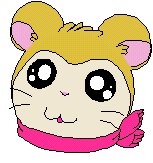 |
Template for a colour printerTemplate for black & white printer |
|