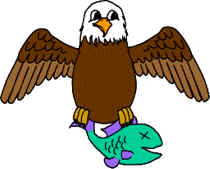DLTK's Crafts for Kids
Anteater or Aardvark Paper Craft
 Contributed by
Leanne Guenther
Contributed by
Leanne Guenther
This anteater is a simple cut and paste paper craft that is fun for children to make. You could get away with calling him an aardvark instead of an anteater if you need an aardvark craft -- they aren't the same animal, but look similar enough for crafting purposes.
Now, when you think of an anteater, most people think of the Giant Anteater. Mine is more of a silky or tamandua anteater because his tail is thin.
The giant anteater has a tail like this:
![]()
The Tamandua anteater, silky anteater and aardvark have tails more like this
 .
.
Having said all that... We're looking at a very cartoon-y paper craft so I wouldn't worry too much about it -- the kids can draw their own fluffy tail instead of using my thin and curly one if they prefer.
Materials:
- something to color with if using the B&W version,
- scissors,
- glue,
- paper,
- You can use brass fasteners ("brads") instead of glue to attach the head, tail and legs if you want them to be moveable.
Instructions:
- Print out the craft template of choice.
- Color (if using the black and white version of the craft) and cut out the template pieces.
- I made him look like he's sitting up on his haunches. I don't think they really do that much, but he looked cute that way.
- Glue the anteater together in the following order:
- eye onto the head
- head onto the body (the body is the large egg/oval shaped piece)
- arm onto the body
- leg onto the body
- tail onto the body
- See picture on the template for further help.
- Optional: Have the children assemble an anteater scene on a large
piece of paper or bulletin board:
- make a cone shaped Ant Hill (a triangle with a bit of the top snipped
off)

- add fingerprint ants around the hill
 -- a pinkie finger sideways print with two pinkie tip prints make a nice
little ant -- you can even draw on some little legs and antennas
-- a pinkie finger sideways print with two pinkie tip prints make a nice
little ant -- you can even draw on some little legs and antennas

- add your cute anteater paper craft to the scene!

- make a cone shaped Ant Hill (a triangle with a bit of the top snipped
off)
Templates:
- Close the template window after printing to return to this screen.
- Set page margins to zero if you have trouble fitting the template on one page (FILE, PAGE SETUP or FILE, PRINTER SETUP in most browsers).
Template 1 (color) or (B&W)
Template 2 (color) or (B&W)
Print friendly version of these instructions